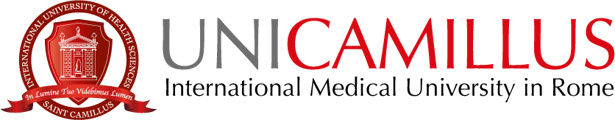- FAQs
- Online CPD courses
- General questions about online CPD courses
-
General questions
-
MSc and BSc programmes
-
MSc in Human Nutrition Sciences
- General questions about the MSc in Human Nutrition Sciences
- Access requirements about the MSc in Human Nutrition
- Exams about the MSc in Human Nutrition Sciences
- ECTS credit recognition about the MSc in Human Nutrition
- Transfers about the MSc in Human Nutrition Sciences
- Fees about the MSc in Human Nutrition Sciences
-
Online CPD courses
-
Teacher Qualification Courses (TFA)
-
Mnemosine CPD programmes and courses
-
CIMEA
How can I access the GOMP Student Portal? What information can be found on the GOMP Student Portal?
To access the Portal, you need to be logged in to the following link: https://unicamillus-studenti.gomp.it/Login/Index?ReturnUrl=%2fHome
To access the Portal, you need to be logged in to the following link: https://unicamillus-studenti.gomp.it/Login/Index?ReturnUrl=%2fHome
Once you’re in, you can view your academic records, your student ID number, and your payment status. It is also possible to modify data entered during the enrolment process.